Enabling the guestbook
Forget the hassle of capturing guests details on paper, desperately trying to decipher their handwriting afterwards. Toasthost provide an electronic guestbook for your club which is easy to manage, easy to capture guests and GPDR compliant.
To get started find the Guestbook section and click 'Click here':
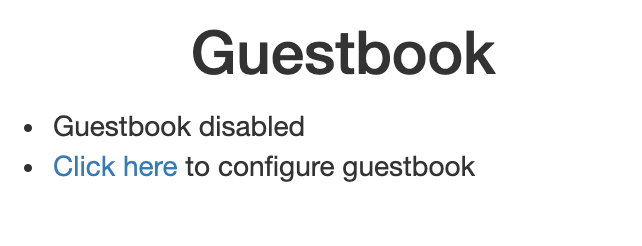
You will be directed to this configuration screen.
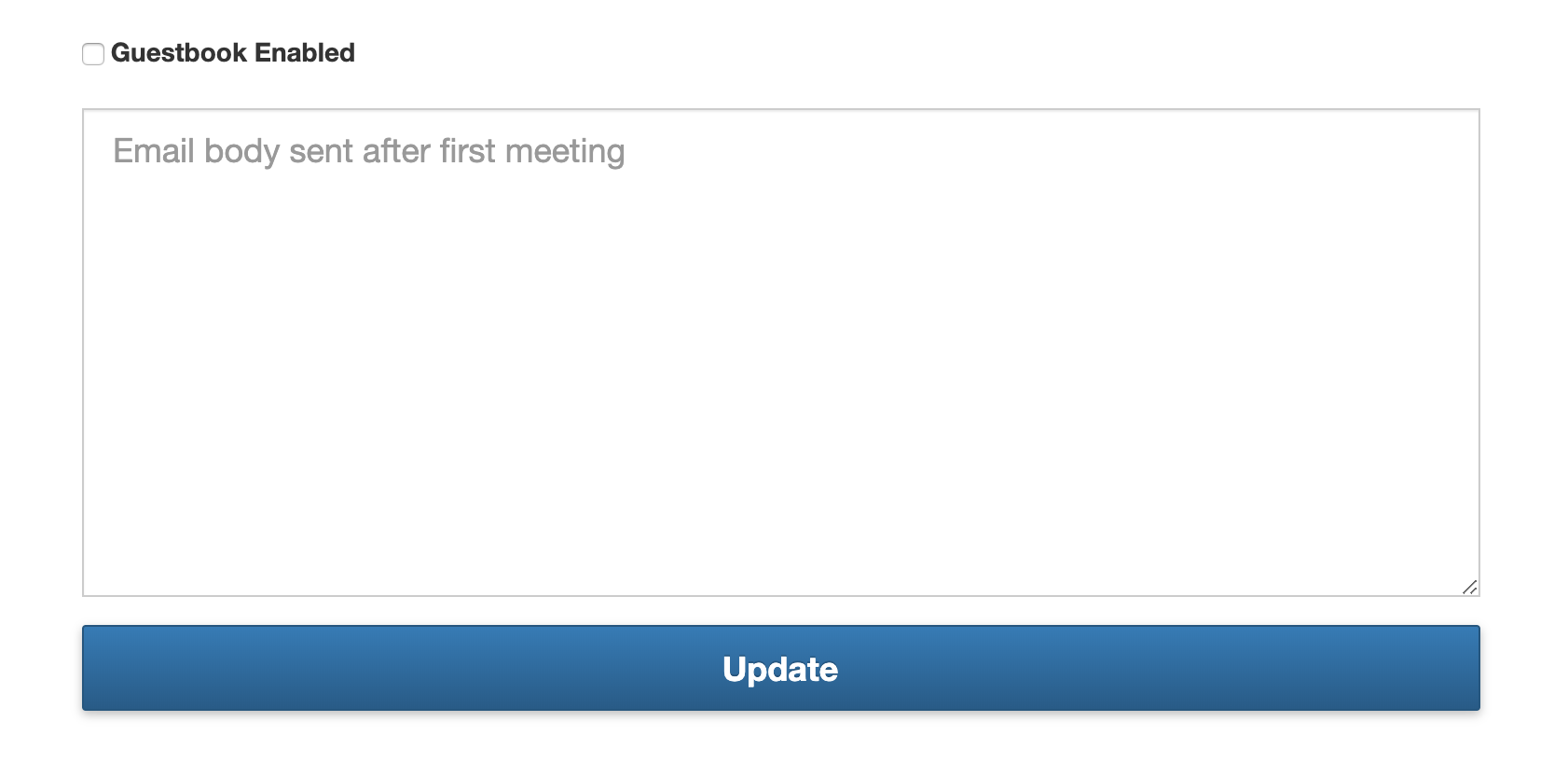
To enable the guestbook simply check the checkbox and click 'Update'. One the club homepage you can see the guestbook link that has been created for you.
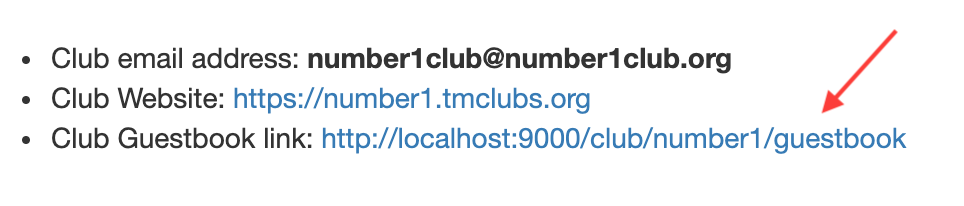
Share this link with your team - During your meeting open this link on a mobile phone, tablet or laptop and get each guest to tap in their details. The guestbook form is a simple just asking for the guests first name, last name and email address:
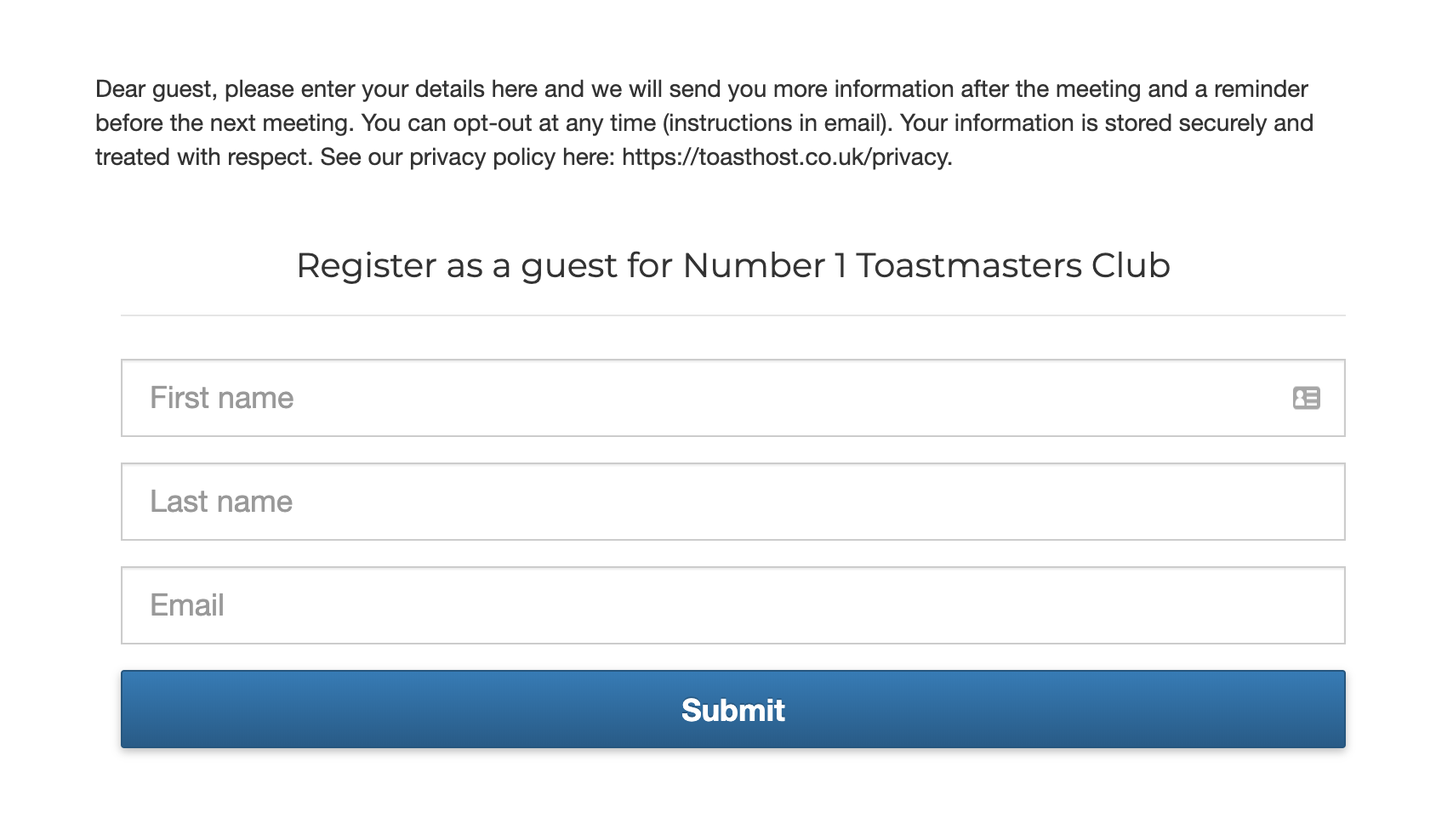
Shazam, you know have an electronic guestbook. If you look the Guestbook section on the homepage it gives you a couple of new things:
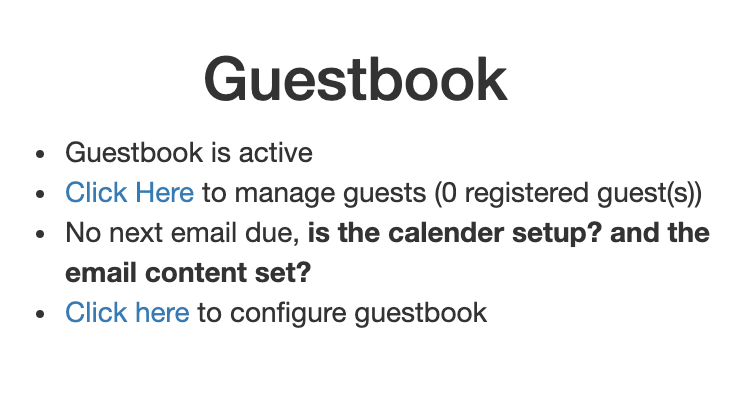
Firstly you can click the link and see the the guests that have registered as
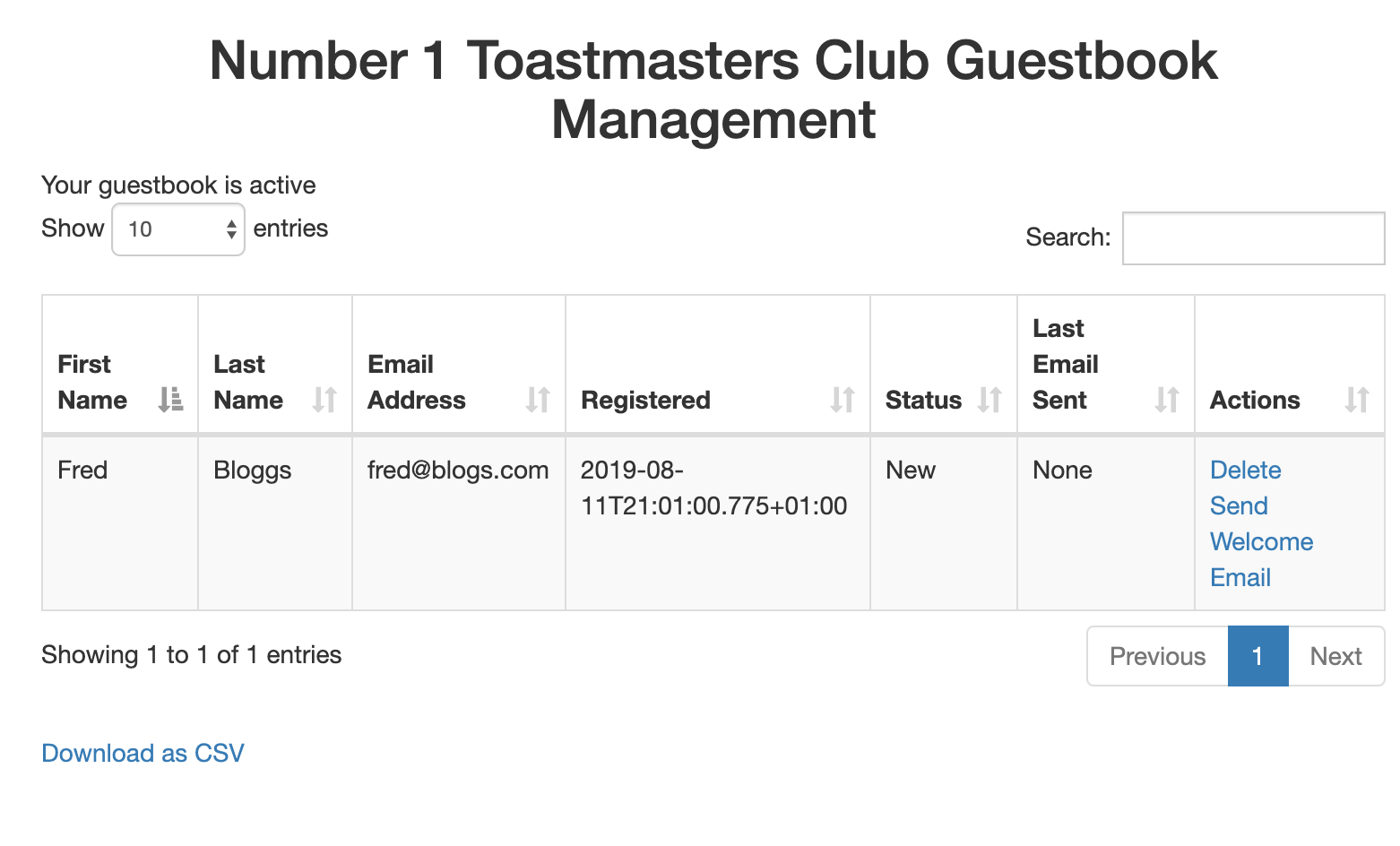
The index also hints at another cool feature you can enable - automated guest emails - see the next section.
Enabling Post meeting emails
To get the most out of hte guestbook you need to enable the Calender sync and add an automatic email that is sent out after the meeting. This might say things like 'thanks for coming', 'hope to see you again'. 'here is some more information'. This is your chance to continue the conversation with your guest after the meting.
To start - make sure your calendar syncing in enabled (see 'Configuring the Calender' section on the left). Go back to configure your guestbook and now is the time to enter some text in the text box.
You can format your email using 'Markdown' this is a text format where whenever you enter certain character sequences
the resulting text will be formatted based on those characters. Here is a great document on the Markdown format:
https://www.markdownguide.org/cheat-sheet/
So your guestbook email text might look somehting like this:
Dear $GUEST_FIRST_NAME,
Thank you for joining us at 1st Toastmasters this evening. We hope you enjoyed yuor evening. If you would like to learn more about our club or wish to join please contact ...
You can include links, email addresses and other information in the email. Remember this is your chance to close the deal to gain a new member (or at least invite the guest back for a second look).
If you sign yourself up to the guestbook you can then use the guest management page to send yourself a copy of new email before using it at the club.
Once configured emails are sent out 15 minutes after the scheduled end of the meeting based on your calendar.