Getting Started
Creating your account on Toasthost
To interact with Toasthost you will need to create an account for yourself. This is because you may be an officer for multiple Toastmasters clubs, so we treat you and your clubs as separate entities.
First click the signup button:
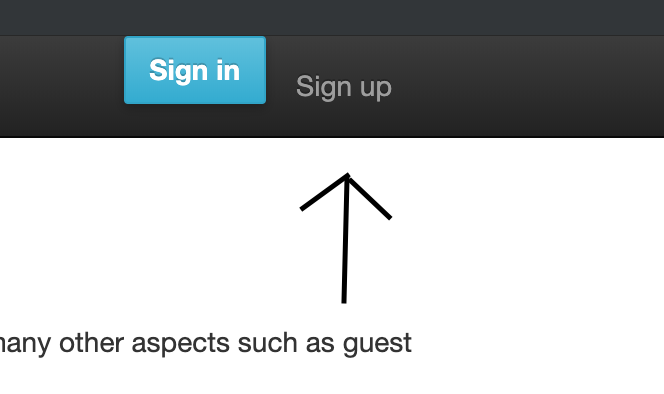
Next fill in the form with your details and click submit:
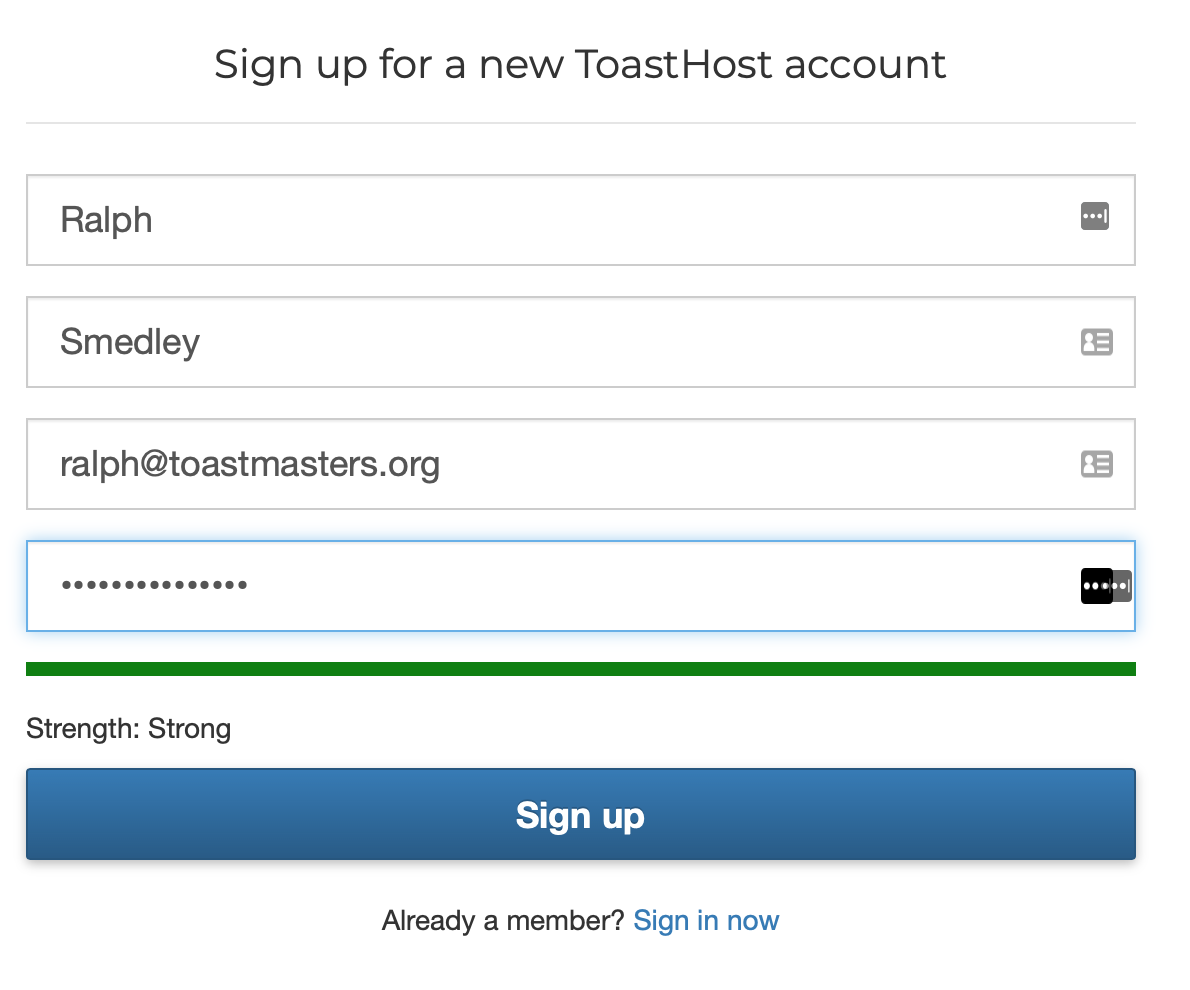
Once you have submitted we will send you an email (to allow us to verify your email address is correct).
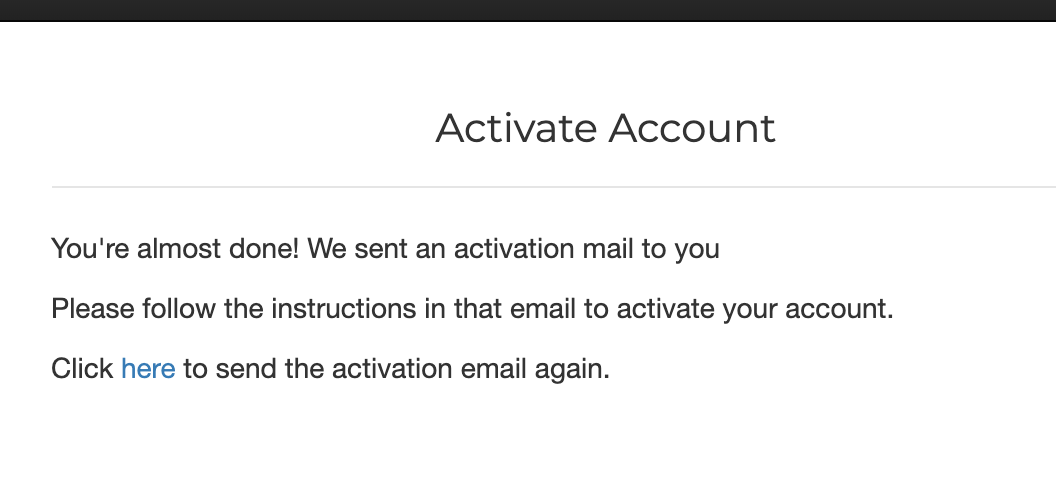
Click on the link in the email and you will end up here:
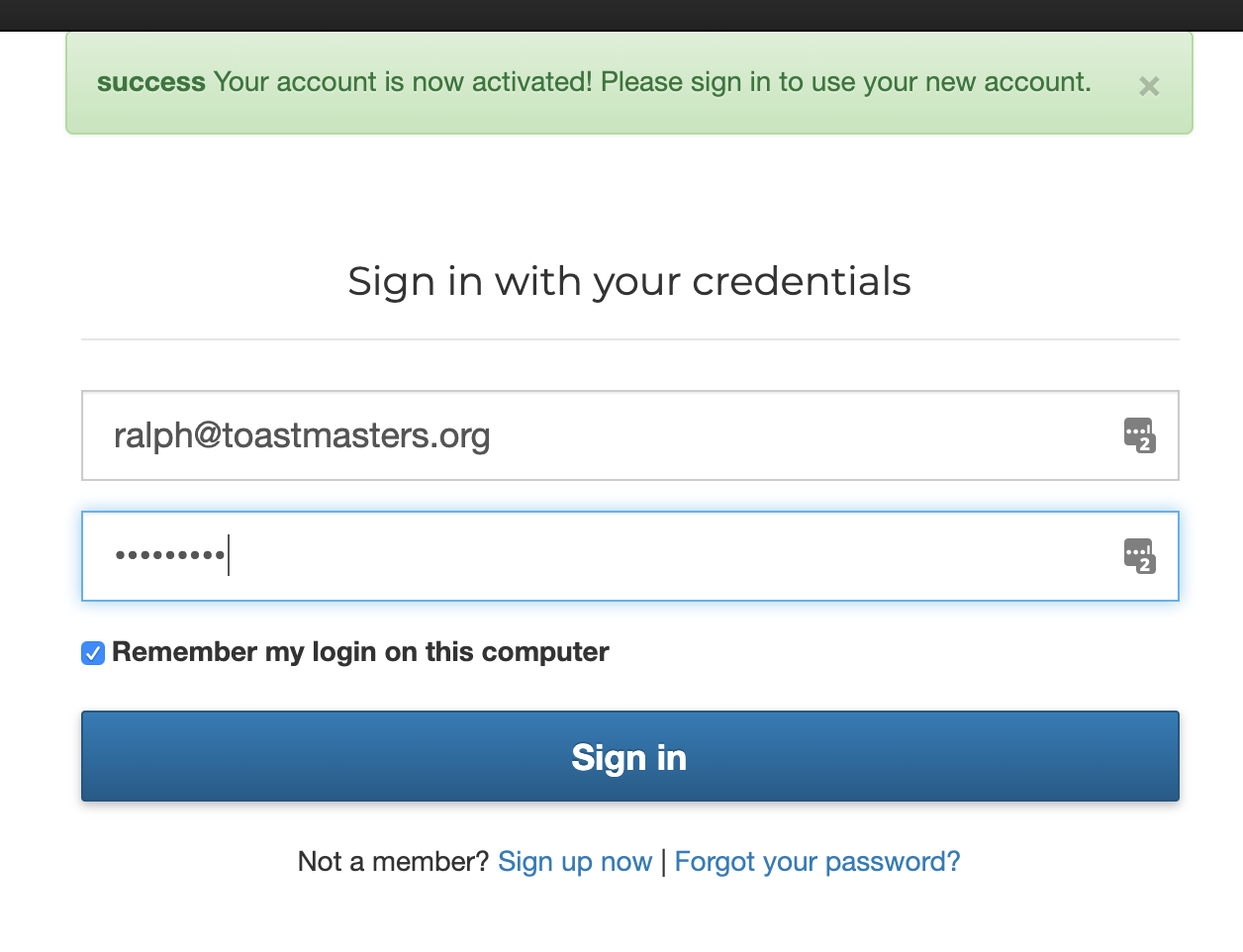
Now you are signed in you will see your home page:
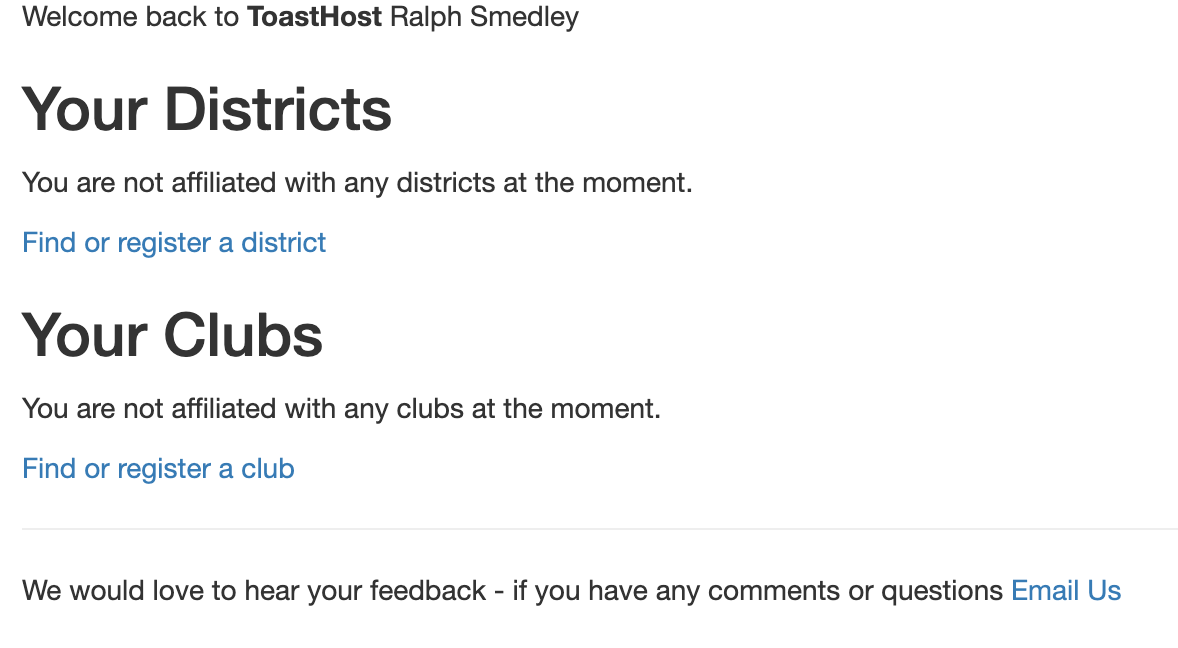
Creating your club area
Now it is time to create your club space - after you have logged in go to your homepage: [[https://toasthost.co.uk][https://toasthost.co.uk]]
The 'Your Clubs' shows any clubs that you are linked to. From here you can either register a new club (this section) or join an existing club.
First go to 'Find or Register a club'
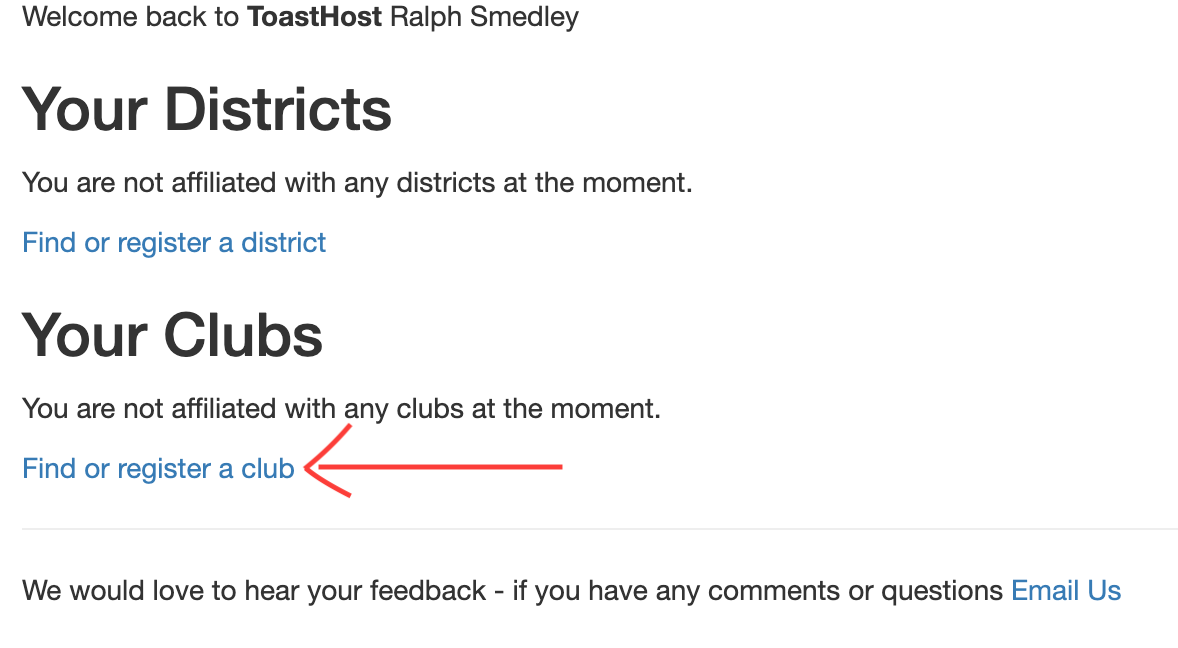
From here you will see all of the clubs currently registered on on Toasthost.
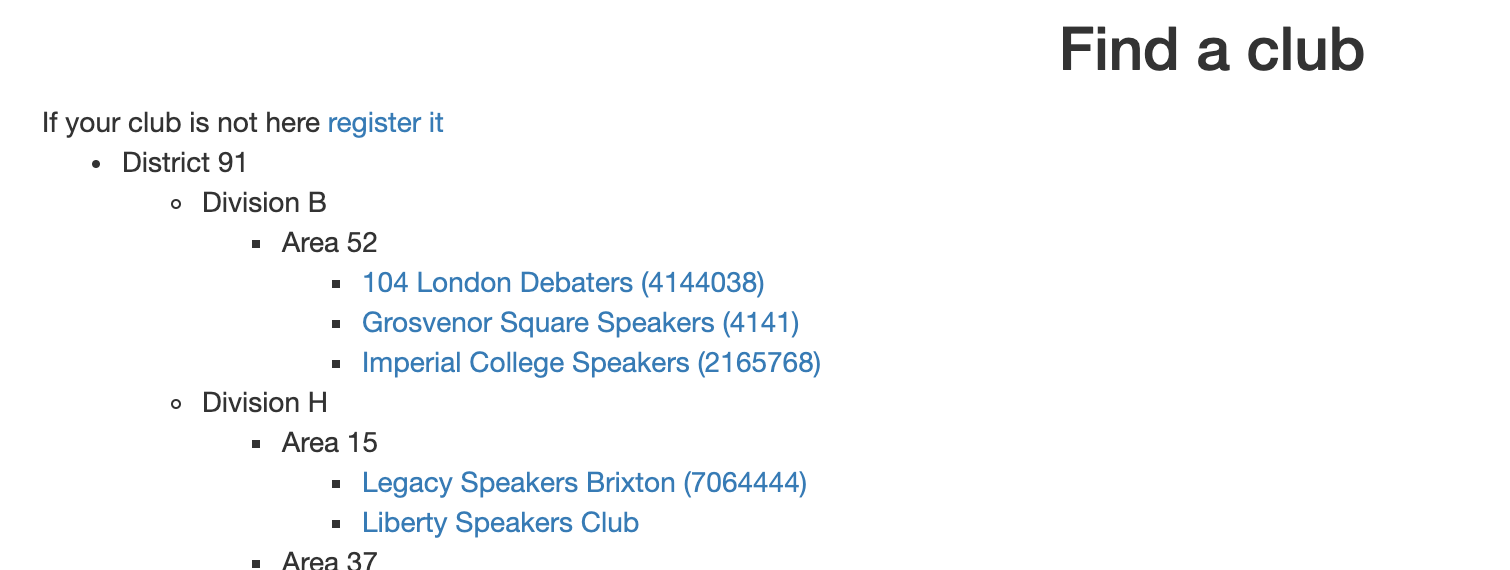
If your club is already registered see the Joining an existing club section.
Otherwise lets go and register your club, by clicking this link:
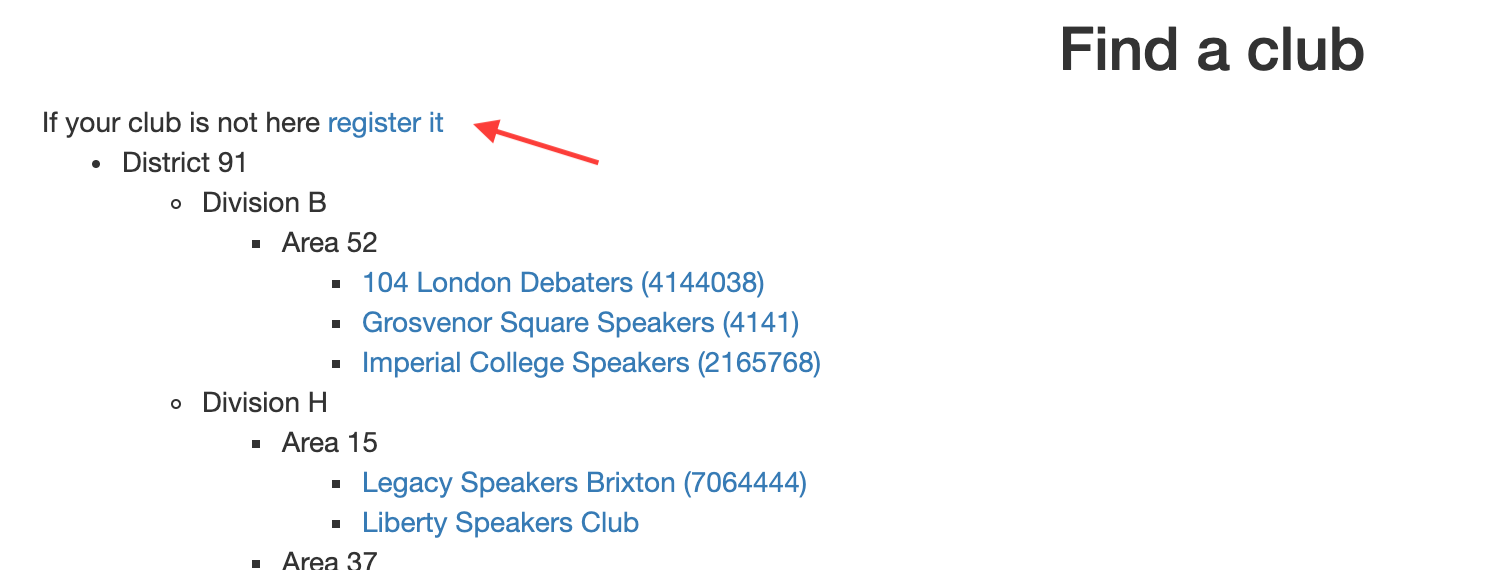
Which will lead you to this form:
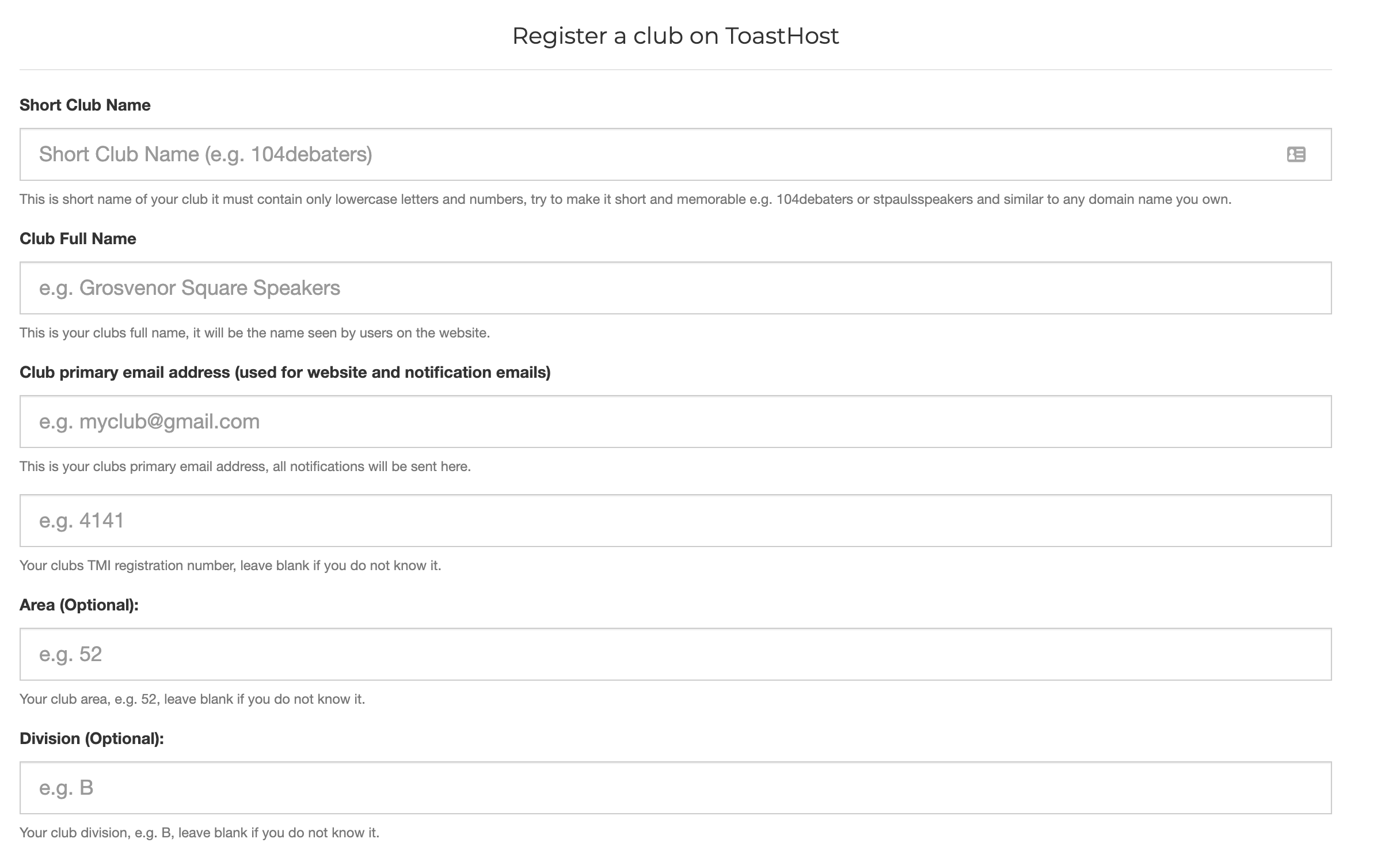
Fill in as much information as you can on this page. If your club is pre-charter, or you don't have all of the information to hand it is ok. The more you fill in the easier it will be to locate your club by others. You can update the information later in your club configuration.
Once you have submitted the form, you will be directed to your new club home page. Every time you log in or visit https://toasthost.co.uk you will be able to see your club listed.
Joining an existing club
If your club has already been setup and you want to help manage it - find the club as above. Then click on the club name
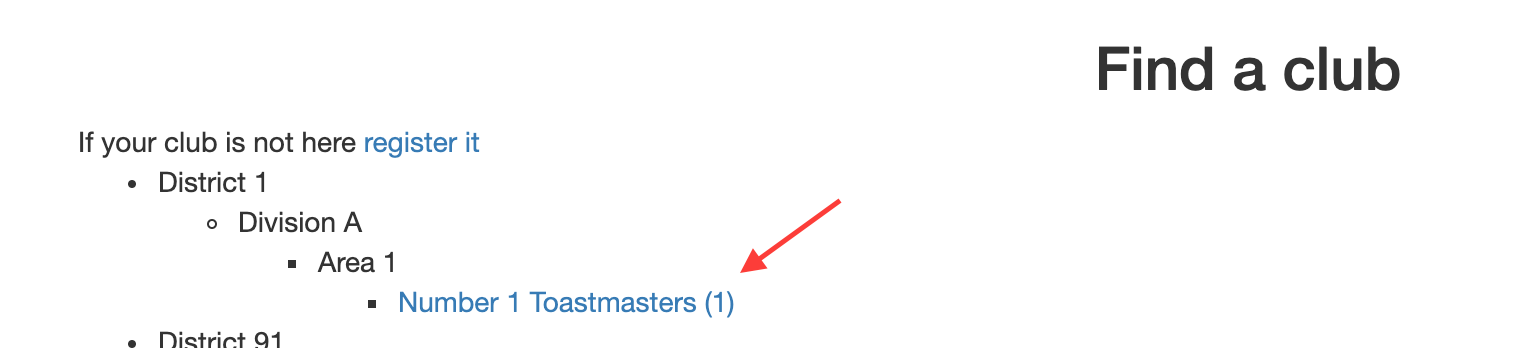
Then click on the request access link:
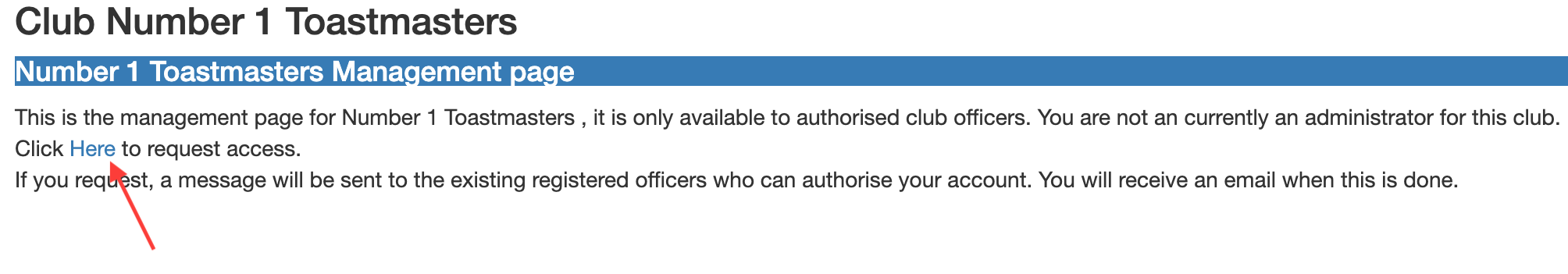
The current registered officers for the club will be emailed to grant you access. Please confirm with them. They need to confirm the request from the club home page:
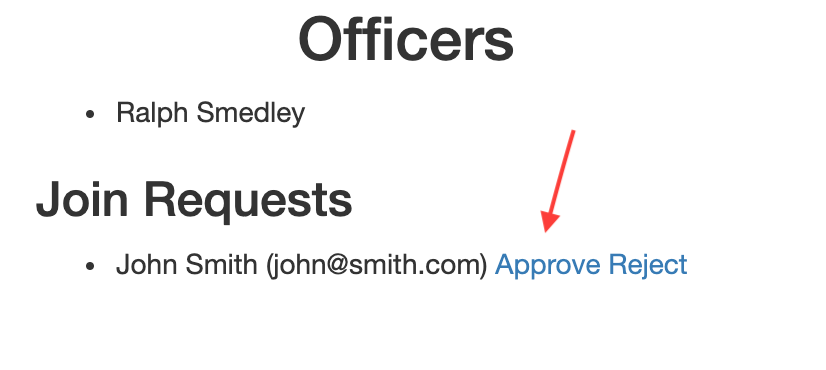
Once authorised you will not be able to manage your club.
What's next?
Now you can explore the other items in the menu on the left to configure various facilities for your club. You can enable the guestbook, publish a website and manage your members all from the club homepage.